How to Post a Job or Internship in Career Connector
1. Visit https://usg.12twenty.com/hire and sign into your employer account.
2. From the home page, select Job Listings from the left-hand navigation bar
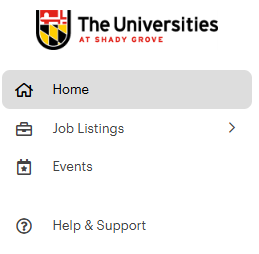
3. In the upper right-hand corner of the next screen, click on the blue box listing + Post a Job
NOTE: The same process used for posting a job applies to posting an internship, and employers can select the Job Type during the posting process.
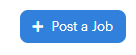
4. Fill out all of the required fields, and include as many details as possible.
NOTE: There are three selections under application method:
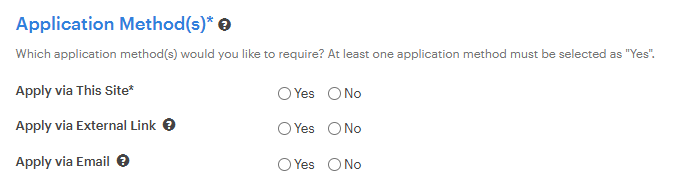
“Apply via This Site” - all applications will remain in Career Connector and the listed contact will need to download them.
“Apply via External Link” - paste in an external link to a job posting platform (which can be an existing posting on Indeed or link to an applicant tracking system)
“Apply via Email” – each application will be sent to the listed contact via email, either individually or in a batch (depending upon the other options selected). If you choose this method, it is also helpful to list the email that is accepting applications in the body of the posting.
5. When the posting is complete, click Submit. If you start a posting but need more time to complete it, click Save Draft and return to the posting later.
If you need additional assistance, please contact usg-partnerships@umd.edu for assistance.

